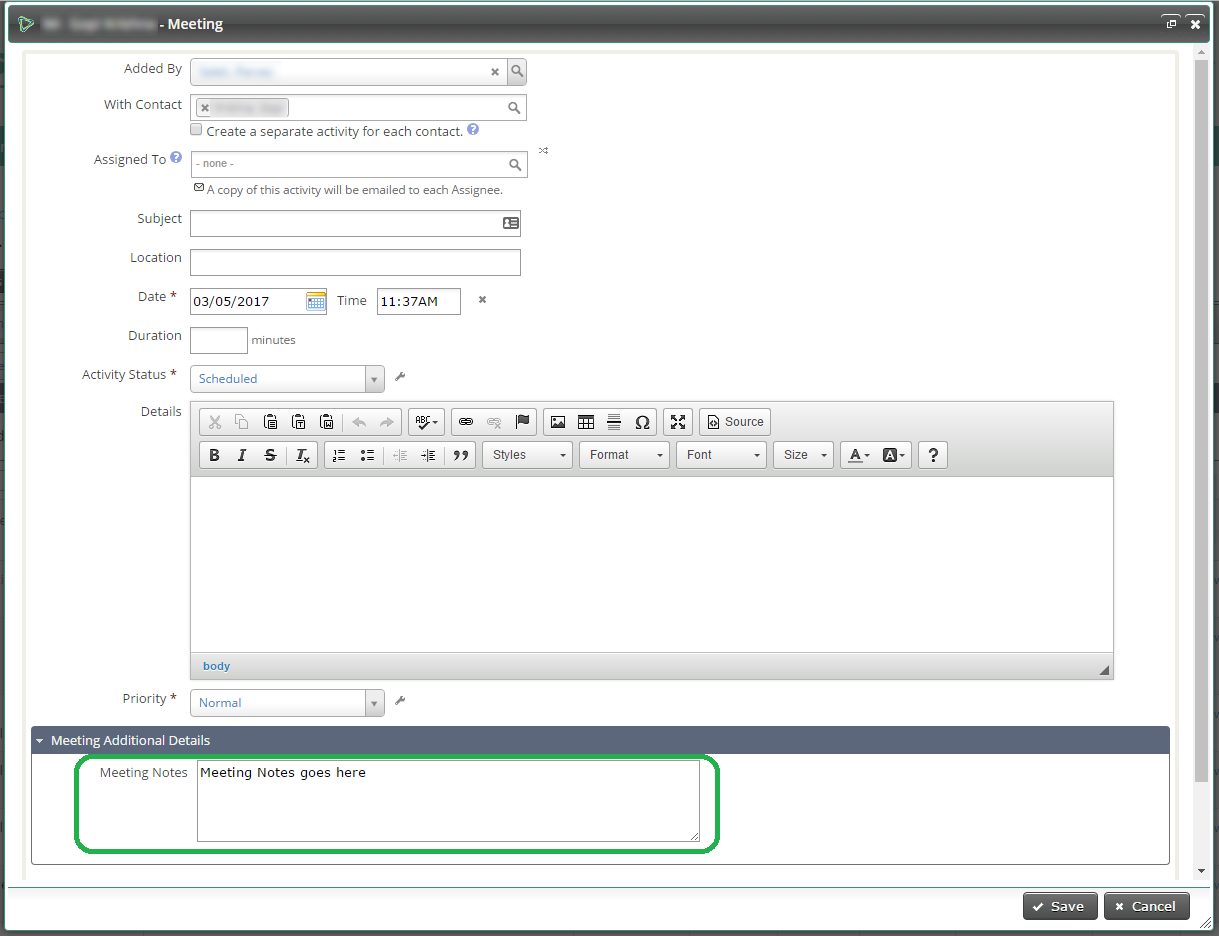Activity Types
1. Click Administration menu in the top navigation menu of your instance to access the System Administration section.
NOTE: Only users with volunteer centre admin role will have access to the System Administration section of the website.
2. Click Activity Types link under Lists section.
3. The next page will display the available options in the list. New activity types can be added/edited/removed in this page.
Activity Custom fields
Custom fields can be added to Activity Type using the 'Custom Fields' button against each activity type.
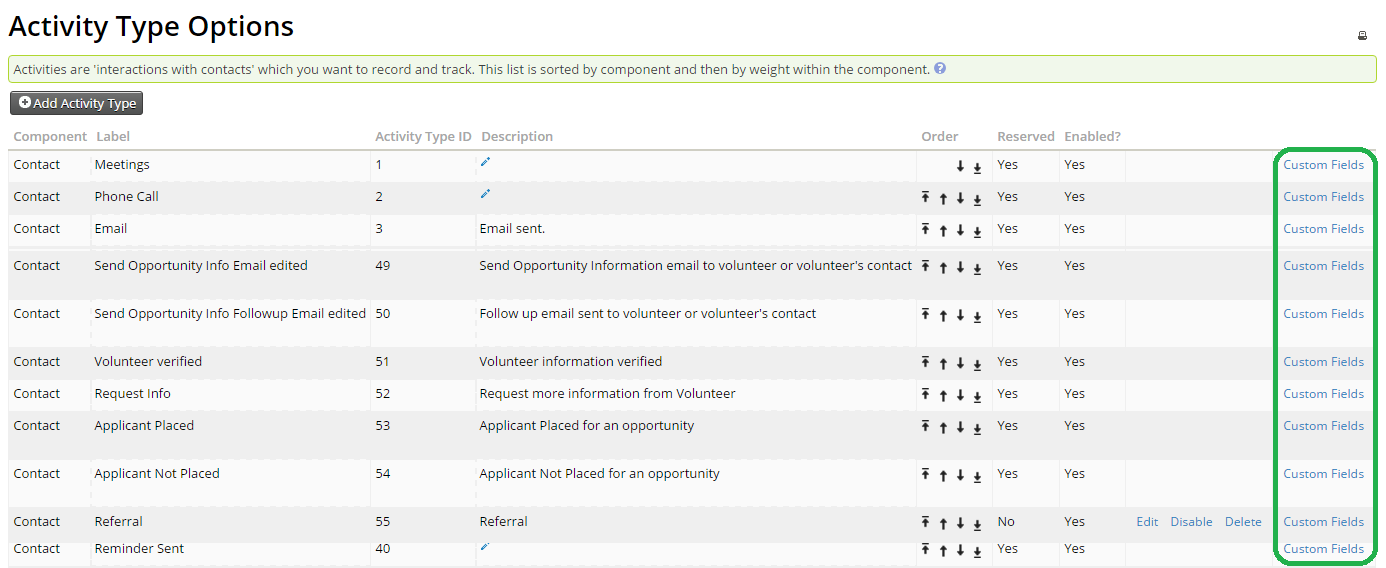
Custom fields to hold additional details about the activity can be added using the Add custom field button on this screen
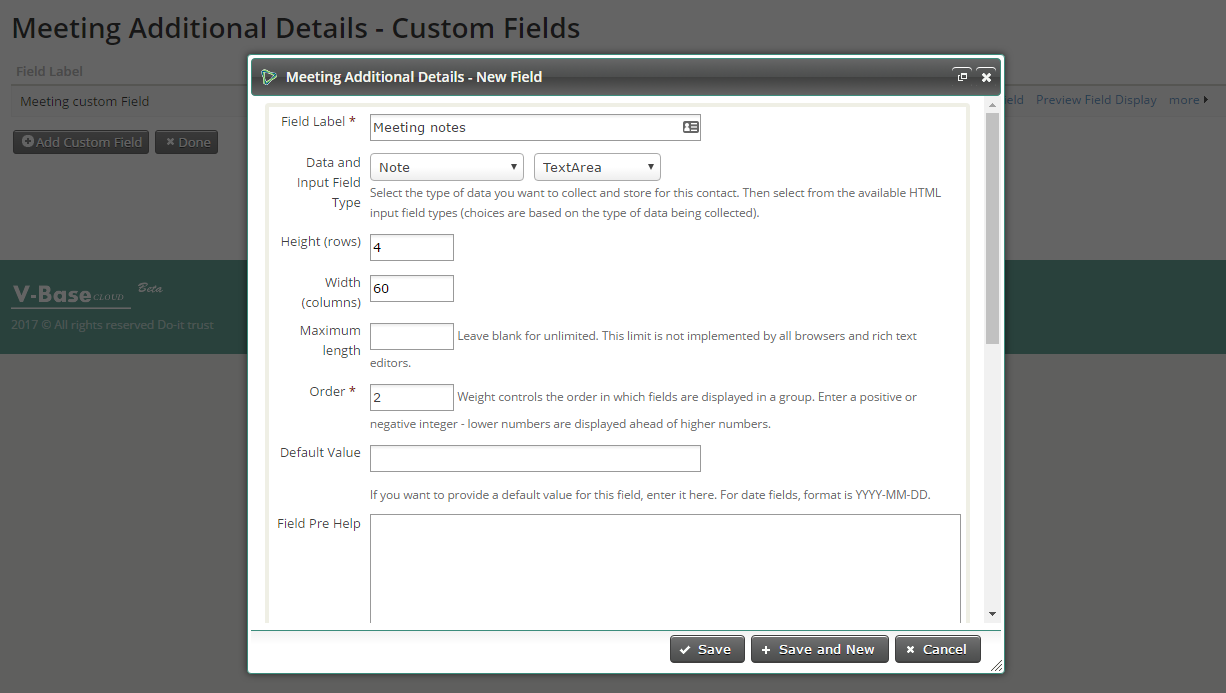
Added custom field will be available on the activity form, enabling users to keep records of additional details of the activity.