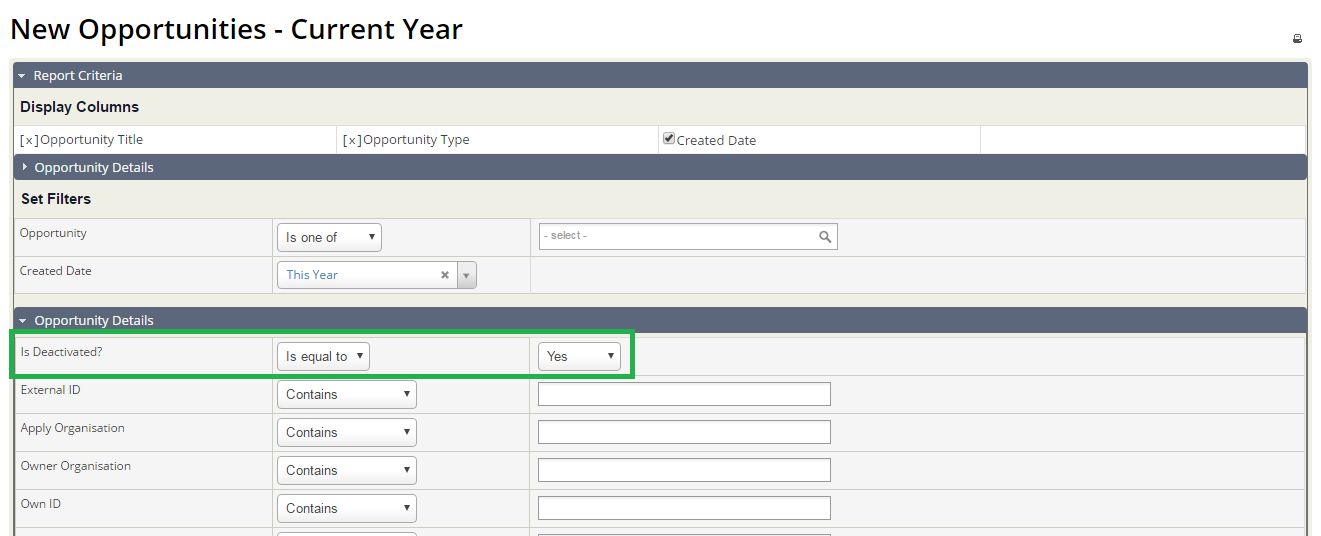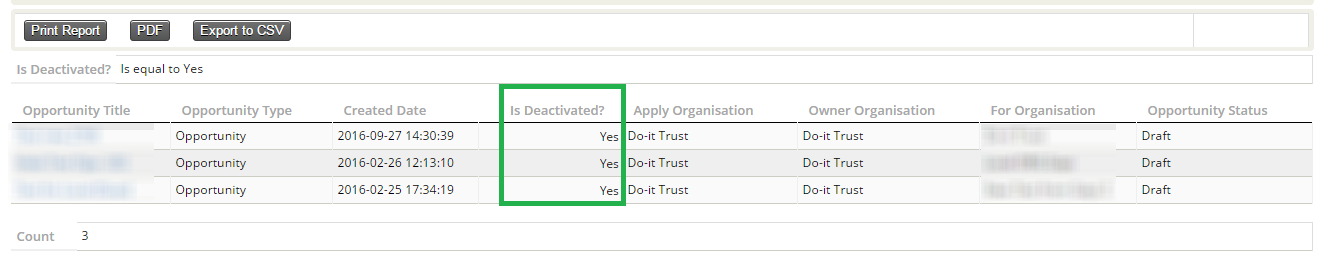Deactivate / activate opportunity
Deactivate Opportunities
Opportunities can be deactivated in VBase cloud using the Deactivate button found in the following screens.
- All Live opportunities
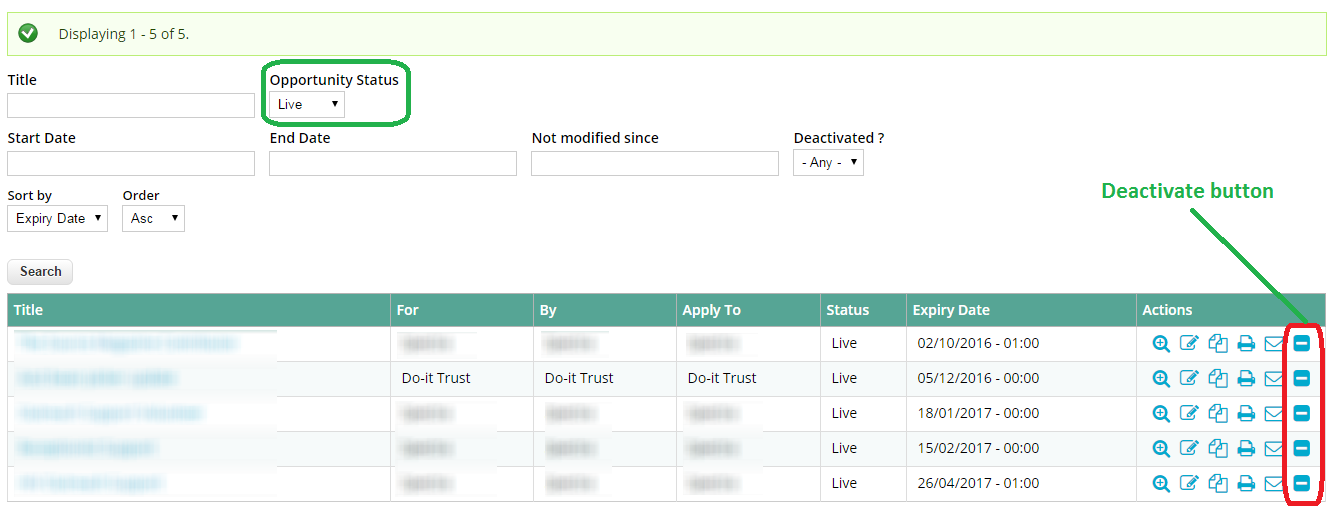
- Active Draft opportunities
Deactivate button will be available next to the draft opportunites which are still active. Deactivated opportunites can also be filtered on this screen using the 'Deactivated?' filter
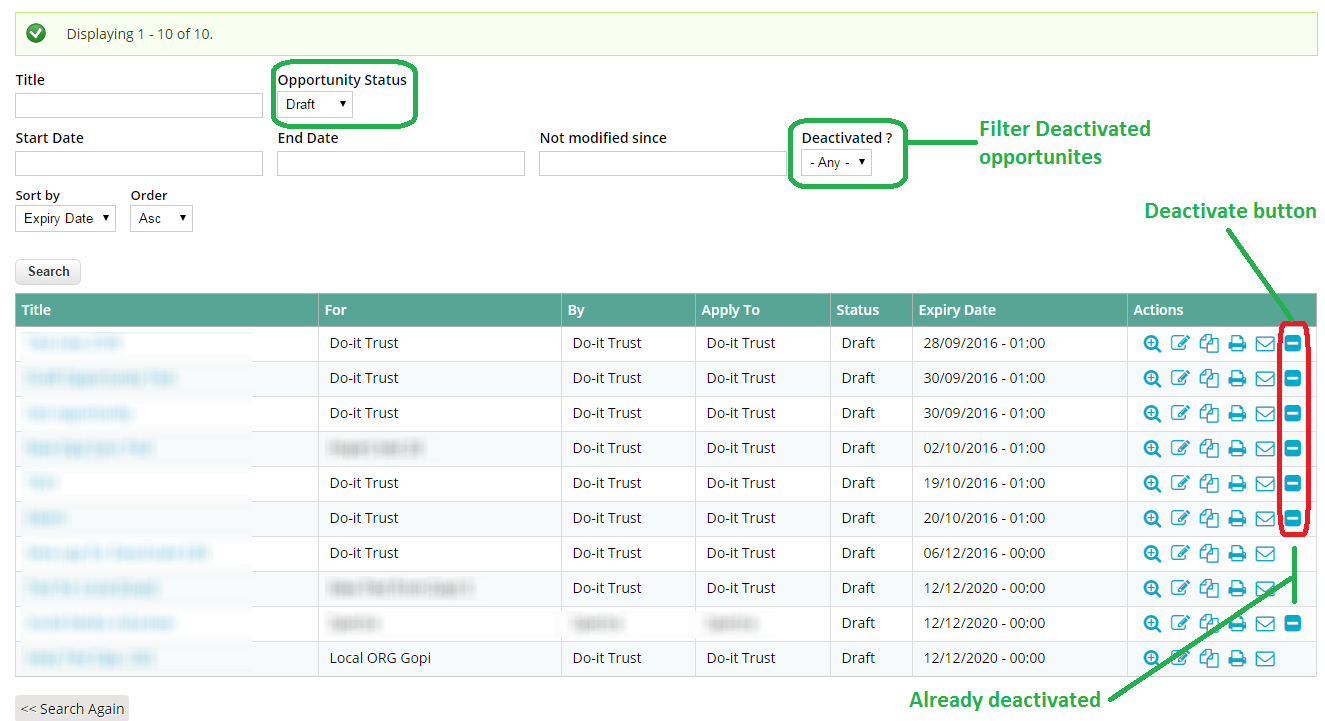
- View Opportunity screen of 'active' opportunities with live/draft status
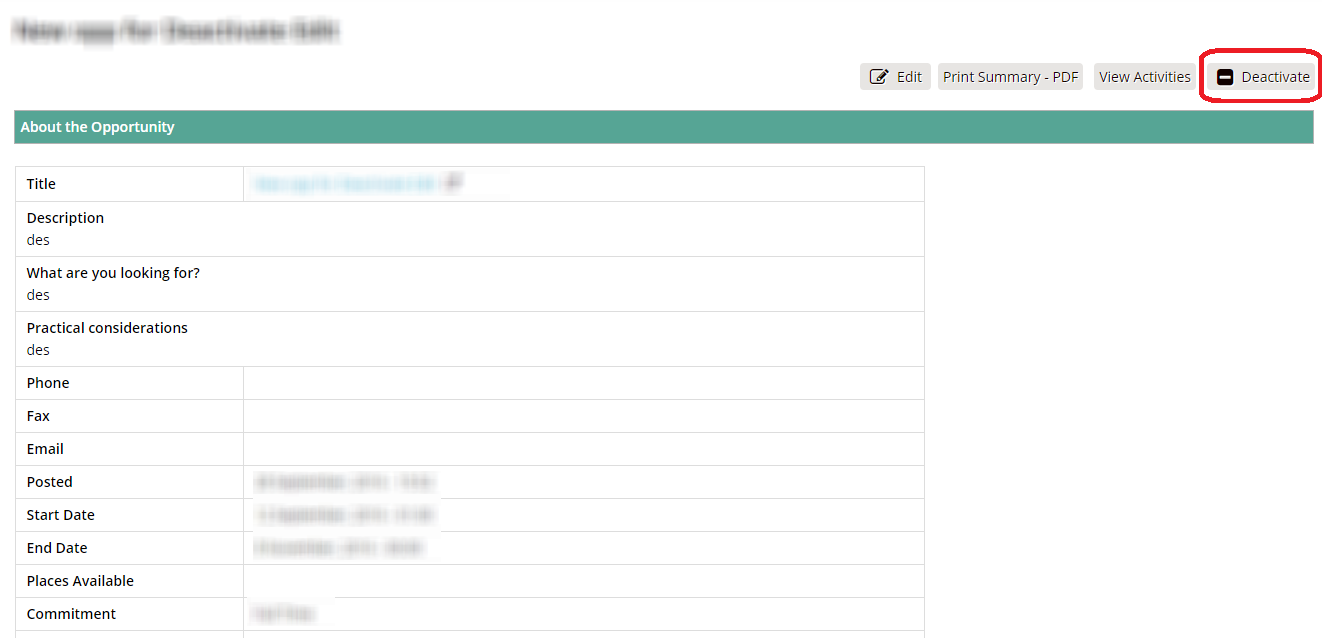
Activate opportunities
Deactivated Check box will be available on the edit screen of deactivated opportunities. Untick the checkbox, make necessary changes and click save to activate the opportunity again.
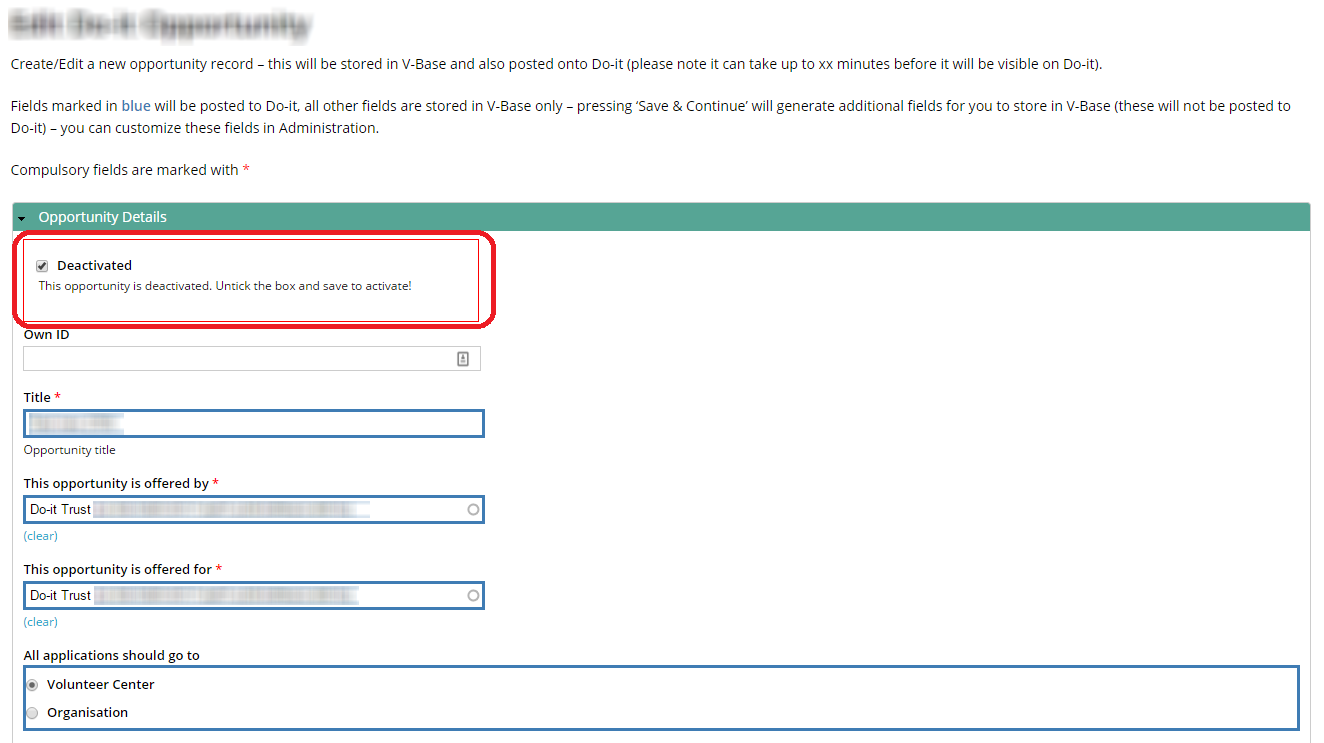
Deactivated opportunities in reports
'Deactivated' field is availabe as a display column and a filter option in opportunties reports.