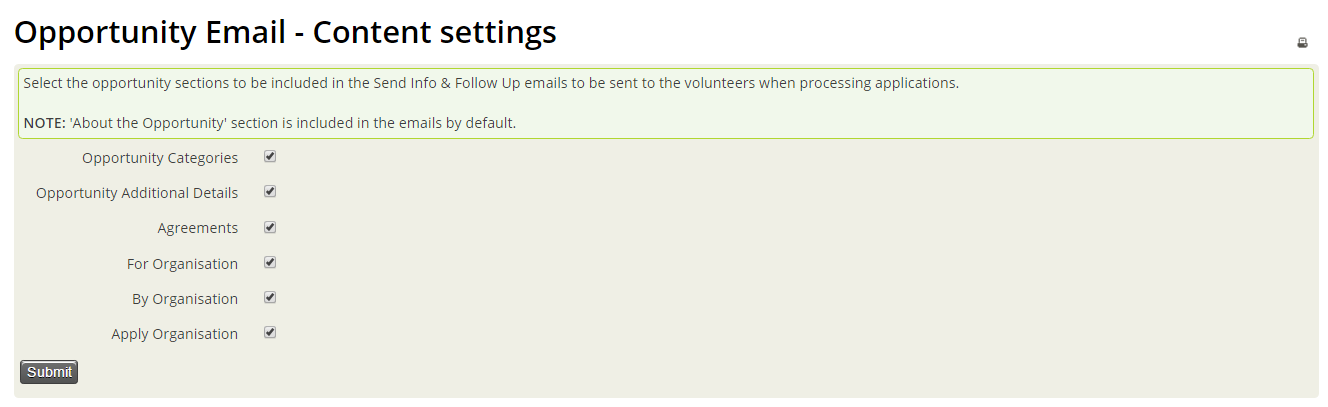Send Info & Follow up Email Content settings
Navigate to Administration >> Opportunity >> Send Info Opportunity Content to add or remove opportunity sections to be included in the Send Info & Follow Up emails to be sent to the volunteers when processing applications.
NOTE: 'About the Opportunity' section is included in the emails by default. You can add or remove other sections from the emails.