Step 5 - Placed/Not Placed
When the outcome of the application has been decided, use the Placed or Not Placed action to record this and notify the Volunteer.
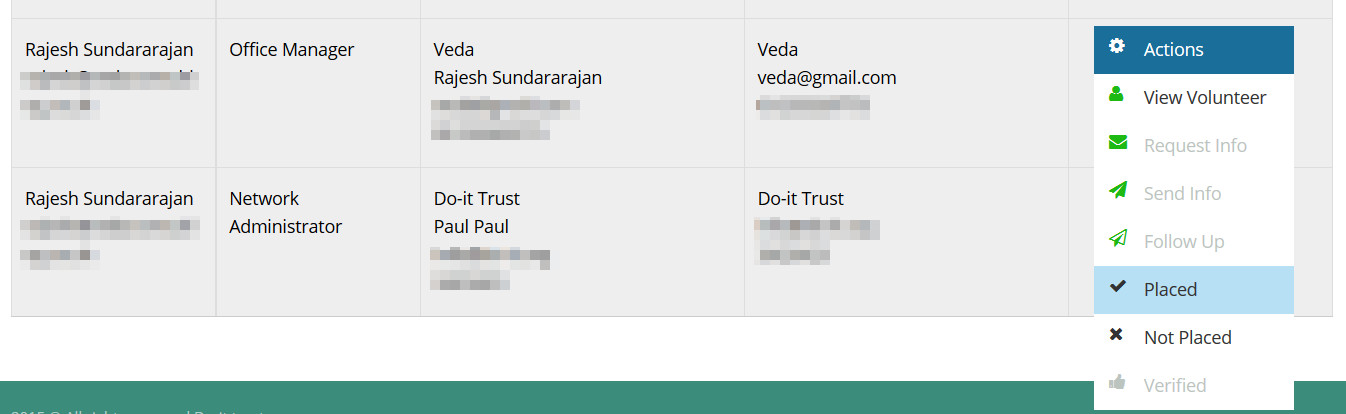
When you choose either Placed or Not Placed a confirmation dialog is displayed.
IMPORTANT:
- Placed means that the Volunteer has been asked to start volunteering with the Organisation in the role described by the Opportunity.
- Not Placed means that the Volunteer has not been succesful with this application.
When you confirm either Placed or Not Placed, the status of the application on the Do-it system will be updated. Volunteer will be linked with the opportunity and Applicant Placed / Applicant Not Placed activity will also be created. The applicant will receive a congratulations or consolation email from the Do-it site and a notification on their dashboard informing them of the decision.
Placed applicants will be able to start recording their time via the Do-it site.
Only use Placed or Not Placed when the decision is finalised and you want to notify the applicant.
