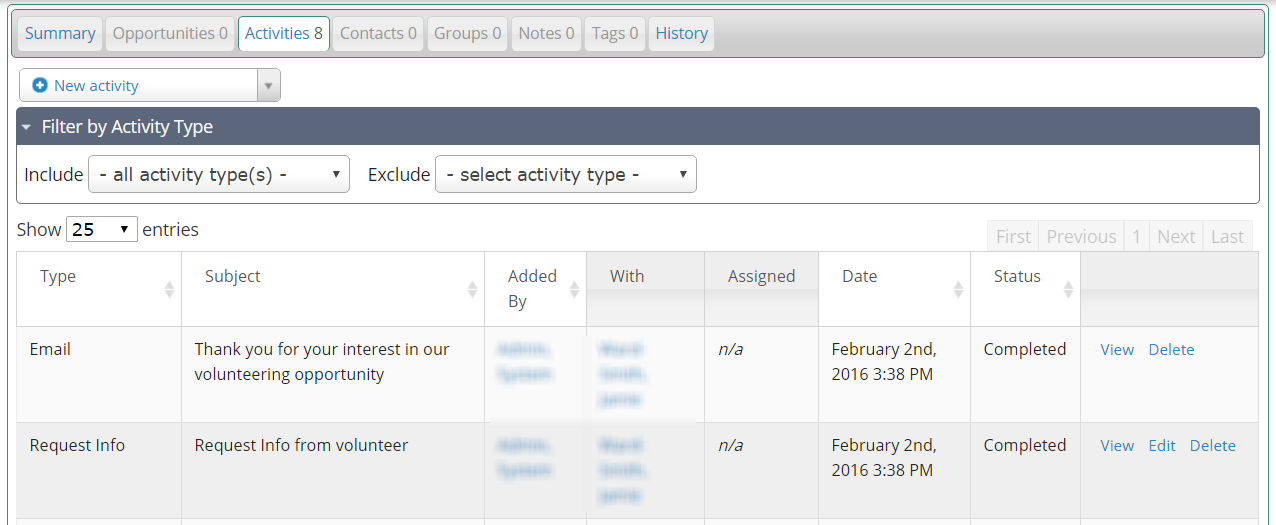Step 2 - Request Info
One of the benefits of V-Base Cloud is that you can easily request and store additional information about Volunteers to help you match them to Opportunities. This step is used to request more information from the Volunteer applicant and the details are automatically updated on their Volunteer record, when they complete the form.
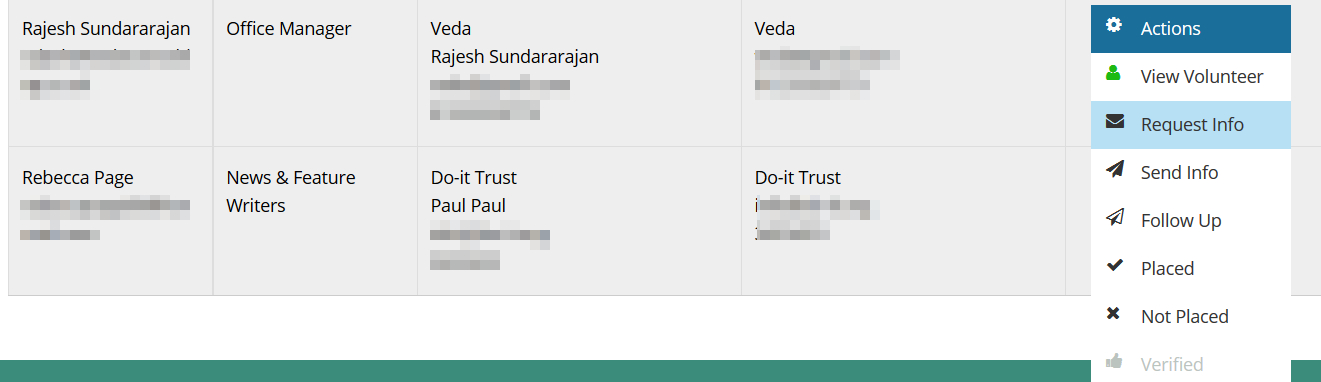
Clicking the Actions -> Request Info link will take you to a page where you can send an email to the Volunteer asking them to fill in a form providing more details.
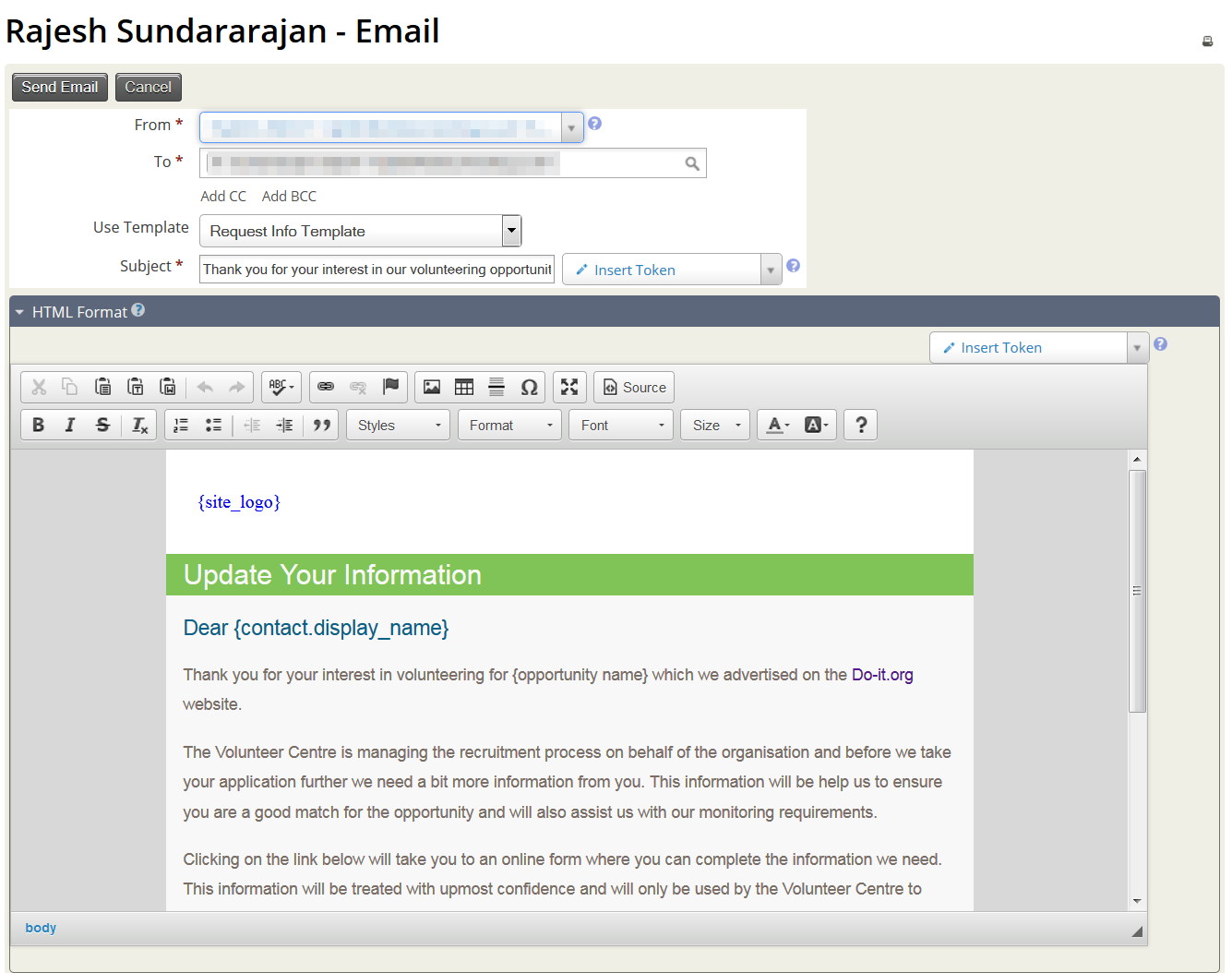
You can customise the message here but the below tokens should not be altered, as the tokens will be replaced with volunteer information before the email is sent out.
| {site_logo} | Your Logo or V-Base Cloud default logo |
| {contact.display_name} | Volunteer name |
| {opportunity name} | Opportunity title for which the volunteer applied |
| {vbase.volunteer_information_profile_link} | Link to a form where the volunteer can add/update their information |
Finallly when you click on 'Send Email' button, email will be sent to Volunteer and following activities will be created against volunteer record.